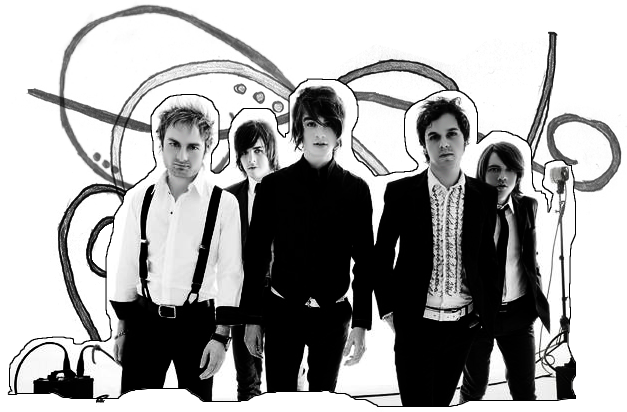tutorial So i remember reading that some people wanted to learn to make blends of their own, so here's my tutorial on how to do it. Enjoy!
*If you need a full image, click on the smaller one. It'll open in a new window* 01. Start off by getting the images you want in the blend. I'm just using two, but you can use however many you want.

 02. Now that we've got that done, create a new document. The width and height I usually use is 500x500, but you can obviously change that.
03. Take one of the images and drag it onto your new document. It should create a new layer.
04. Then, take your second image and do the same. This time though, overlap the image onto the first. It doesn't matter how much, that all depends on how YOU want your blend to look. This should create another new layer.
05. Click on the Lasso Tool located in the first column, second one down. Towards the top of your screen, there should be the word Feather: and a little box next to it. I usually change the 0 to 20, but again, you can change it to whatever you like.
02. Now that we've got that done, create a new document. The width and height I usually use is 500x500, but you can obviously change that.
03. Take one of the images and drag it onto your new document. It should create a new layer.
04. Then, take your second image and do the same. This time though, overlap the image onto the first. It doesn't matter how much, that all depends on how YOU want your blend to look. This should create another new layer.
05. Click on the Lasso Tool located in the first column, second one down. Towards the top of your screen, there should be the word Feather: and a little box next to it. I usually change the 0 to 20, but again, you can change it to whatever you like.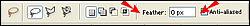 06. Where the two images overlap, draw an oval with the lasso tool.
06. Where the two images overlap, draw an oval with the lasso tool.*Try to get your oval to cover up the entire overlap. If it doesn't, don't worry. Just repeat this step and the next one again over the unblended areas*
 07. Now, hit the Delete key twice. You may need to hit it more or less, but again, that all depends on how you want your blend to look.
07. Now, hit the Delete key twice. You may need to hit it more or less, but again, that all depends on how you want your blend to look.*Make sure 'Layer 2' is selected when you hit delete* 08. Now just crop it, add text or whatever else you may want on there, go to Layer>Flatten Image, and save. Easy as pie!
Here's my final product [again, click it to see the big version]
 Helpful Hints
Helpful Hints01 Try to get pictures from the same photoshoot, concert, or appearance. It'll make everything blend better.
02 If you can't seem to find any that look like they're from the same whatever, use a certain color scheme like I've done in the example. Problems?
Did something not work for you? Or maybe I'm an idiot and left out a step. If you're stuck, let me know what's up and I'll try to help you out! Send me an email or something.